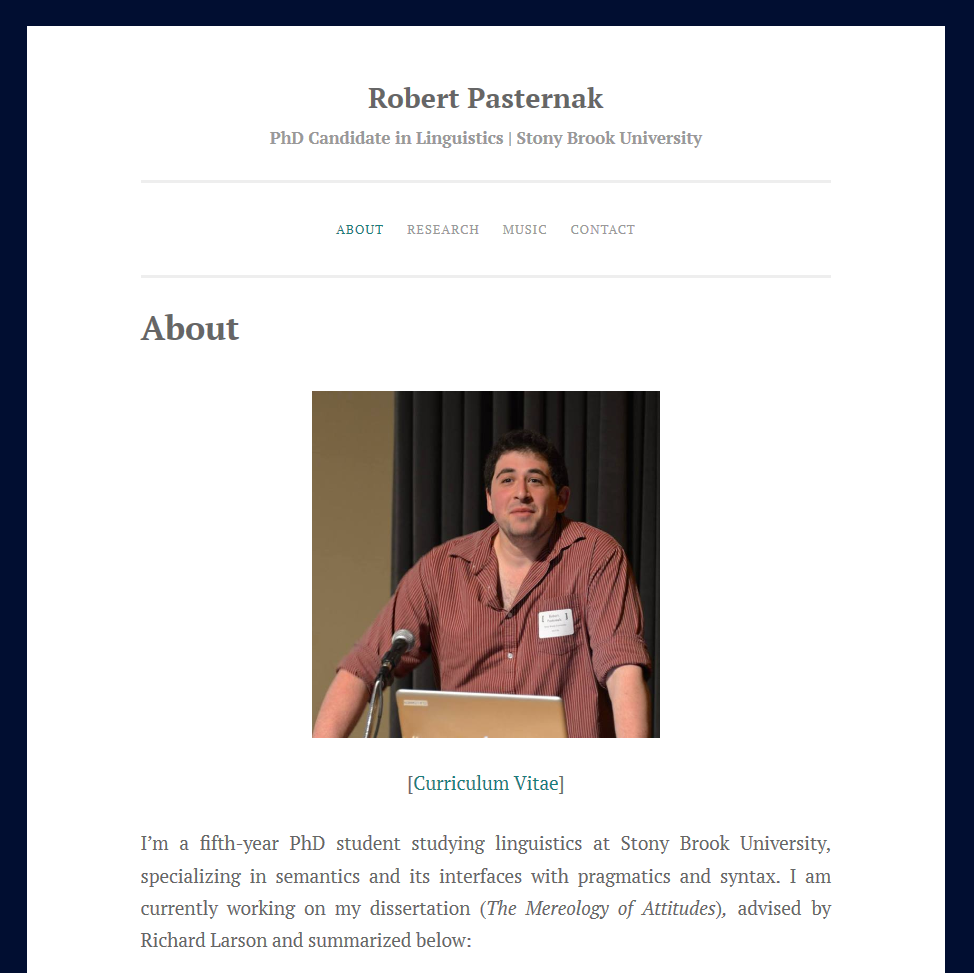Personal website building for dummies
Skillz Hour - Mar.20 2018 - Personal website building for dummies (read: PhDs)
Outline
- What to include in a personal website
- How to build a website with a fork (github page)
- How to build a website with SB You
- Concluding remarks
1. What to include in a personal webstie
A common list of components
- About/Home
- Self-intro
- Reseach interests
- Contact info
- Research
- Publications
- Presentations
- Invited talks
- etc
- Teaching
- Past experience
- Website for current course
- (maybe) CV
- (maybe) News
- (maybe) other fun stuff
2. How to build a website with a fork (github page)
This is a static site genterater modified from Jekyll-now for skillz hour demostration.
a. Steps
- register github account (if you do not have one already)
- fork here
- play!
b. A quick to-do list to get you started
- read readme (always a good place to start :)
- change site info in _config.yml
- change page-name in page-name.md
- add news in /_posts/
c. Notes
- to change pages, go to name-of-the-page.md
- to change homepage layout, go to index.html
- to change which pages to show, go to /_layouts/default.html
- this markdown cheatsheet might be helpful
2. How to build a website with SB You
a. Steps
- Log in
- Play!
b. notes
- to add pages, go to pages - add new
- to change homepage to about, go to appearance - customize - static front page - front page
3. Concluding remarks
a. github vs. SB You
| Github | SB You | |
|---|---|---|
| pros | fully customizable | WYSIWYG |
| cons | somewhat steep learning curve | not as geeky |
b. other (free) alternatives
- Github page
- more basic stuff that powers our jekyll-based site generator
- Wordpress
- very similar to SB You
- and many more
c. domain names
- check out here and here
- domains using one’s name is (I think) a common practice, but see here :)
- try to avoid stuff like bigsyntax.guru
Written on March 20, 2018